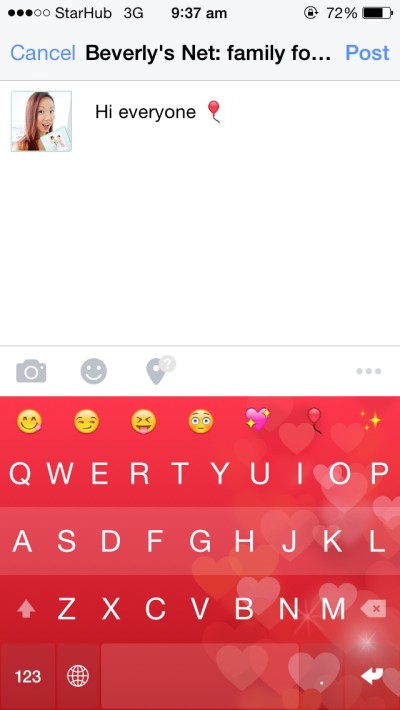
This app is both so useful and cute that I just have to share it! It’s called Fleksy (AND IT’S FREE!), and if you own an iPhone or Android phone, you gotta download it right now.
It’s basically a keyboard replacement. Don’t get me wrong – I reckon the iOS8 keyboard on my iPhone 5 is really amazing, to the extent where I have downloaded several (ie. most) keyboard replacement apps out there, and none of them have survived for more than a few hours on my phone before annoying me and getting deleted.
But Fleksy, I’m just loving it! It is incredibly customisable – my keyboard is all red because I put a Valentines Day theme on it, but there are a bunch of other themes you can get (though you have to pay for them). The size of the keyboard is also customisable, and I love how you can simply swipe left to delete a whole word, as well as swipe up to add a word to the dictionary. But what really NAILS it are the extensions you can whack on.
From super cute rainbow pops (ie. the keys flash rainbow as you type) to adding a number bar or GIF bar, you have a whole variety of extensions you can pick and choose from.
My personal favourite is the Hotkeys extension. It appears as a top row on top of your keyboard, and you can set it to type out something like “Heya, how are you?” with a simple tap. For me, I use it for…. EMOTICONS! Instead of having to change keyboards to the Emoji Keyboard, I simply set all my most-used Emojis at the top bar (which you’ll see in the pic above). So I can easily whack in all my emoticons into my text, without flipping to another keyboard. It saves SO much time.
You can read more about Fleksy at the link, and download it there (or simply search for it in the Apple/Android store). It’s gooooood. Have fun fiddling around with it!





Let’s Chat!